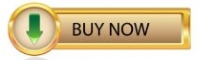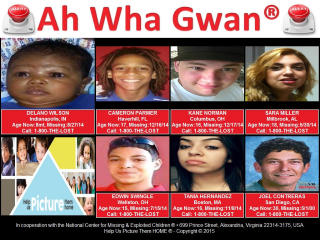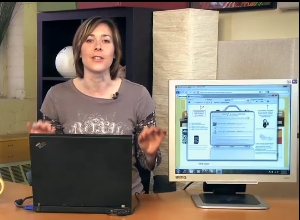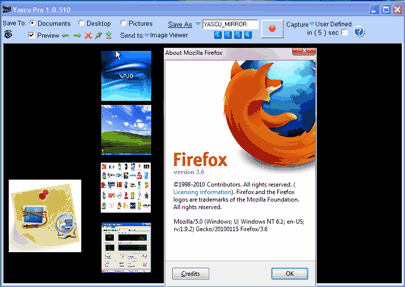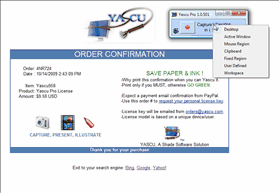|
KEY FEATURES |
 |
Lightweight single standalone executable with zero dependencies. |
 |
Requires no installation or un-installation. |
 |
Small 100KB footprint makes downloads & online updates very fast. |
 |
Compatible with
32 & 64 bit
platforms of XP,
Vista, Windows 7, Windows Server 2003
and 2008, and is
also usable in safe mode. |
 |
Alternative snipping tool for
Windows 7 Starter or Vista
Basic |
 |
Designed and
optimized for usability on UMPC's, netbooks, and advanced
multi-monitor desktops with resolutions of 800x600
or higher.
Auto sizes for low screen resolutions. |
 |
Captures and saves images automatically to disk with
timestamp. |
 |
Stores images in universal JPEG format. |
 |
Simple, single window interface design accelerates user productivity. |
 |
One click oriented design boosts user productivity and
efficiency. |
 |
Supports full screen,
sizable, and compact operation modes. |
 |
Recalls last screen position
when resized to full or
compact modes. |
 |
Plenty of
keyboard
shortcuts to increase productivity for power users. |
 |
Use as a JPEG viewer with drag and drop file support. |
 |
Supports
wireless presenter remotes for screenshot
navigation, capture, and sending images to external applications. |
 |
Supports one click capture of multi-monitor desktop screen content. |
 |
Supports mouse gestures for
Tablet PC & Touch Screen computers for intuitive and
natural navigation of images with finger or stylus. |
 |
Supports built in
hotkeys for
transfer of images to SnagIt, MS Paint, and any user defined
external application. System wide hotkey -F10 |
 |
Self contained
and integrated
help displayed as images via the internet. No external browser or
application files needed. |
 |
Additional
functionality available through future add-ons. |
 |
Lifetime free updates for all free and registered users. |